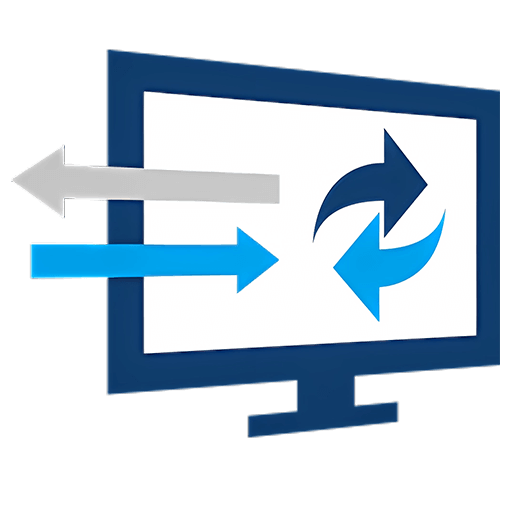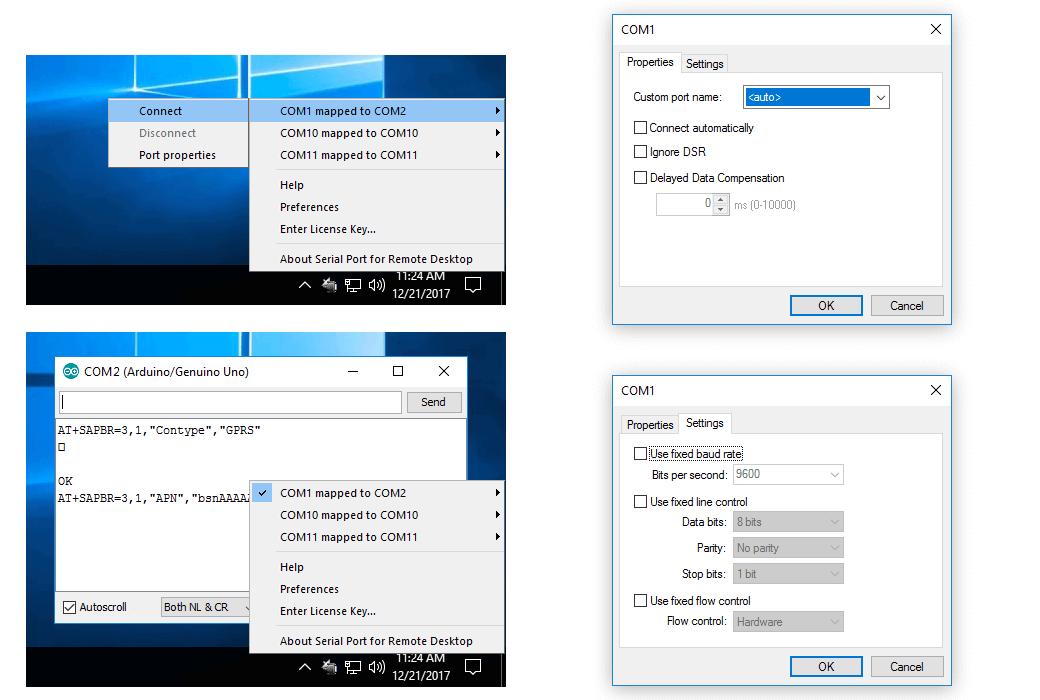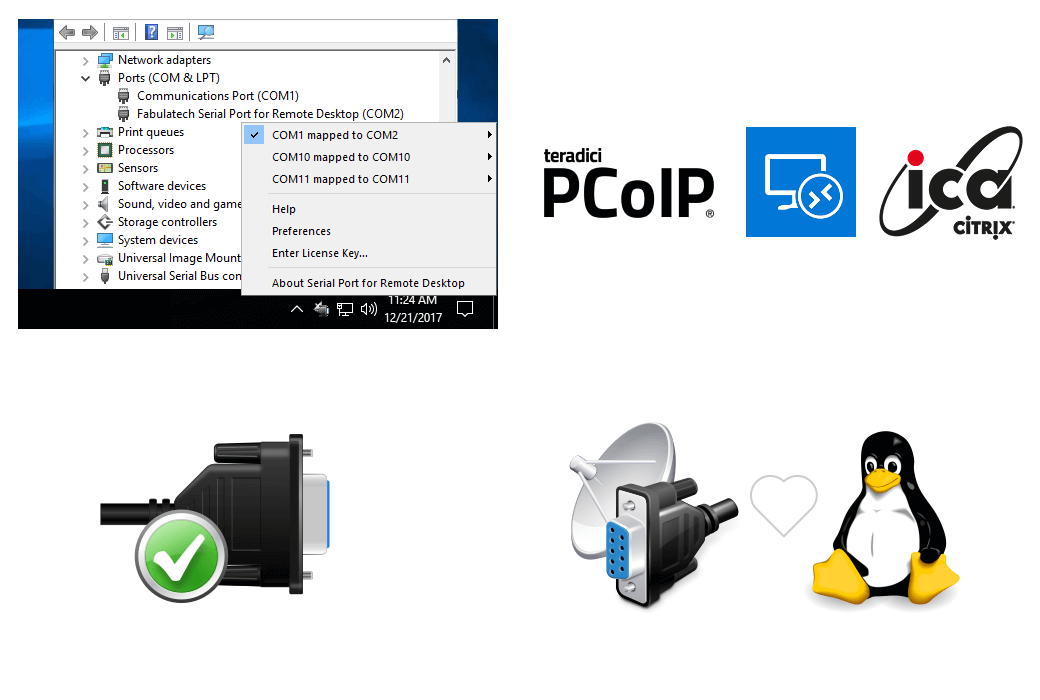You haven't signed in yet, you can have a better experience after signing in
 Serial Port for Remote Desktop COM Redirect Remote Desktop Software
Serial Port for Remote Desktop COM Redirect Remote Desktop Software

Activity Rules
1、Activity time:{{ info.groupon.start_at }} ~ {{ info.groupon.end_at }}。
1、Activity time:cease when sold out。
2、Validity period of the Group Buying:{{ info.groupon.expire_days * 24 }} hours。
3、Number of Group Buying:{{ info.groupon.need_count }}x。
Please Pay Attention
1、Teamwork process: Join/initiate a Group Buying and make a successful payment - Within the validity period, the number of team members meets the activity requirements - Group Buying succeeded!
2、If the number of participants cannot be met within the valid period, the group will fail, and the paid amount will be refunded in the original way.
3、The number of people required and the time of the event may vary among different products. Please pay attention to the rules of the event.
Remote Desktop Serial Port is software used to redirect local serial ports to remote desktop sessions.
Therefore, any serial device plugged into a hardware COM port on a local PC can be accessed in a remote Windows session, just like directly plugging into a remote desktop.
working principle
The software consists of two parts. The workstation section will be installed on the local computer where the serial device is physically plugged into the local COM port. The server part is transferred to the remote end.
Remote Desktop Serial Port Create a virtual serial port in a remote desktop session. Therefore, third-party applications can use these ports to communicate with traditional serial devices such as serial printers, scanners, and card readers. Any third-party application in a remote desktop session can access virtual COM ports, open them, and exchange data, just like on a physical machine.
Real simulation of remote serial ports
Virtual COM ports fully simulate the behavior of hardware COM ports, so any serial communication application can use virtual COM ports as if they were hardware COM ports.
redirect automatically
The serial port can be configured for automatic redirection. In this case, each time a user logs in to a remote session, these COM ports will automatically connect without manual intervention.
Remote Desktop Protocol in Different Environments
The remote desktop serial port supports different remote desktop protocols, including Microsoft RDP, Teradici PCoIP, and Citrix ICA. What environment to use (Remote Desktop Services, Hyper-V, Microsoft Azure, Citrix Virtual Apps and Desktops, VMware Horizon, Amazon Workspaces, etc.) is not important. Any compatible client software can be used to access the remote end. And there is no need to change firewall settings.
Support for Linux
If you are looking for an equally simple Linux solution, then you have already found it. FabulaTech provides you with a serial port for remote desktop Linux versions. It runs perfectly in most Linux operating system distributions.
The Linux version of the remote desktop serial port includes for FreeRDP, Citrix Workspace app, VMware Horizon, Teradici PCoIP, and Amazon WorkSpaces.
Azure Virtual Desktop Compatibility
The remote desktop serial port and other FabulaTech solutions are fully compatible with Azure virtual desktops and can access local serial devices from applications running on Windows virtual desktops.
Dual hop session support
You can connect to remote server A from the workstation. Then initiate a connection to another server A session from server B, and access the device on server B without any additional configuration.

Official website:https://www.fabulatech.com/serial-port-for-remote-desktop.html
Download Center:https://serial-port-for-remote-desktop.apsgo.cn
Backup Download:N/A
Delivery time:Manual online processing
Operating platform:Windows、Linux
Interface language:Supports English interface display, with multiple languages available.
Update Description: 3Monthly license: Supports 3 months of updates and usage. Lifetime License: After purchase, it supports 1 year of updates and upgrades. The current version will stop updating after 1 year, but this license will remain valid for this version.
Pre purchase trial:7-day free trial.
How to receive the goods:After purchase, the activation information will be sent to the email address at the time of placing the order, and the corresponding product activation code can be viewed in the personal center, My Orders.
Number of devices:Depending on the authorization purchased.
Replacing the computer:Uninstall the original computer and activate the new computer.
Activation guidance:To be added.
Special instructions:To be added.
Reference materials:https://www.fabulatech.com/sales-faq.html

Any question
{{ app.qa.openQa.Q.title }}